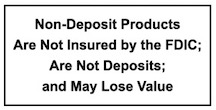Experience Hassle-Free Shopping with FCSB Debit Cards: Contactless & Digital Wallet-Enabled for Convenient and Secure Payment Anywhere, anytime!

Make purchases securely and safely with your FCSB Debit Card or mobile device wherever Apple Pay, Google Pay, or Samsung Pay is accepted.
Get the app or make a tap. It’s a faster way to pay.
All FCSB Debit Cards are equipped with Contactless and Digital Wallet Ready Features, enabling you to securely store and access your cards in one place on your handheld device. Simply look for the Contactless Symbol wherever you make payments and embrace the ease and efficiency of a wallet-free experience.
Turn shopping into a touch-and-go situation.
Now accepted in hundreds of thousands of stores and within participating apps, FCSB gives you the power to use your debit card without the hassle of carrying a wallet. Enjoy an easy, secure, and private way to pay in stores with your smartphone. Enroll your FCSB Visa Debit or Visa Business Debit card to check out quickly today.
-
Enhanced security at your fingertips. Digital wallets use tokens instead of account numbers every time you make a digital wallet purchase. Your actual card number will never be shared with the merchant.
Setting up your FCSB Debit or Business Debit in your digital wallet is easy. Select your mobile device below to get started:
Apple Pay is the easiest way to securely make purchases in stores, online, and in apps, on any Apple device.
Google Pay lets you pay for whatever, whenever, via any device. Simple and convenient with multiple layers of security.
Samsung Pay is currently accepted at more places than any other mobile payment service. Purchases are easy and secure.
How to pay with your FCSB Debit Card:
- Tap or wave your card.
- Insert or swipe.
How to pay with your mobile device:
- Use your smartphone anywhere you see the Apple, Google or Samsung Pay payment symbols.
- To make a payment unlock and authenticate your device (passcode, fingerprint, Face ID).
- Place your device near the reader until you see “Done” and a checkmark on your screen.
How to enroll your mobile device:
- If you have not already done so, install Samsung Pay, Apple Pay, or Google Pay on your smartphone from your favorite app store.
- On your device open the payment app and ‘add credit or debit card.’
- Use the device camera to capture the card information or enter it manually.
- You may be asked to verify your identity.